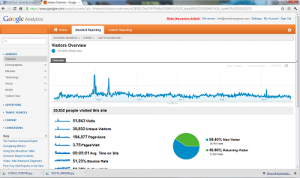 Google analytics is a powerful, free tool offered by Google for webmasters and website owners to use in monitoring and tracking various activities on your website. There’s thousands of aspects to Google Analytics and millions of combinations of reports it can generate, but in this article we’re going to outline a few of the key features and tools we find important in Google Analytics and explain how it can help your business improve your website and improve your sales.
Google analytics is a powerful, free tool offered by Google for webmasters and website owners to use in monitoring and tracking various activities on your website. There’s thousands of aspects to Google Analytics and millions of combinations of reports it can generate, but in this article we’re going to outline a few of the key features and tools we find important in Google Analytics and explain how it can help your business improve your website and improve your sales.
Every marketing campaign we manage — from SEO to social media to web design to email marketing — uses Google Analytics. We set it up on your website for free with any of our packages because it’s just that important, and we send you a customized report once per month so you can be updated on the marketing campaign. You also can log in at any time of day to check real time data. It’s a great tool if you know how to use it, but most business owners have never heard of Google Analtics before.
What Is Google Analytics?
A website monitoring tool that monitors everything from traffic to bounce rate to time on site to traffic sources to conversions. It basically is there to follow each website visitor while they are on your site to understand what they’re doing and report that back to you. This is incredible helpful in making adjustments to websites and marketing campaigns as well as understanding how visitors interact with your website.
How Do I Access Google Analytics?
You can access Google Analytics by visiting www.Google.com/Analytics and logging in to your Google account. Once you log in there’s dozens of tabs available to generate custom reports and information about your website.
What Should I Follow And What Does It Mean?
There’s a few key metrics we follow in Google Analytics. As a marketing firm we dive deep into the reports, but there’s some basics that everyone should know about and understand what the numbers mean:
Visits: Visits are simply the number of people who come to your website in a given period. This can vary from 1 visit per day up to 1 million visits per day
Unique Visits: Unique visits are unique — that is they don’t count repeat visitors — so this number will always be lower than visits and will again range from 1 visit up to 1 million visits or more
Pageviews: Pageviews are the number of pages viewed on your website. This number will always be higher than your visits as most visitors will visit multiple pages while on your website
Pages/Visit: This is obviously the number of pages per visit of your average website visitor. This number should be at least 2.5 and ideally the higher the better as you want to retain your website visitors and keep them flowing through your site
Average Time On Site: This is the average amount of time a visitor spends on your website. The more time someone spends on your site, in general the better as they will have a better chance of converting into a customer
Bounce Rate: The bounce rate is simply the percentage of people who “bounce” from your website — that is they visit your site and end up on one page and then leave your site without visiting a second page.
More Advanced Google Analytics Features:
There’s dozens of other features in Google Analytics, including reports for tracking all of the following:
- Demographics: Location, Language, and other custom variables of your website visitors
- Behavior: Track New vs Return visitors, the frequency at which they visit your site, and how well they engage in your website
- Technology: The browser, internet type, and computer type of your visitors
- Traffic Sources: Where does your traffic come from — direct, advertising, search engines, or referring sites
- Content: What content is best on your site including various reports on each page on your website
- Conversions: How well do your visitors convert, what is the conversion rate, and where do your best conversions come from?

 Menu
Menu 



