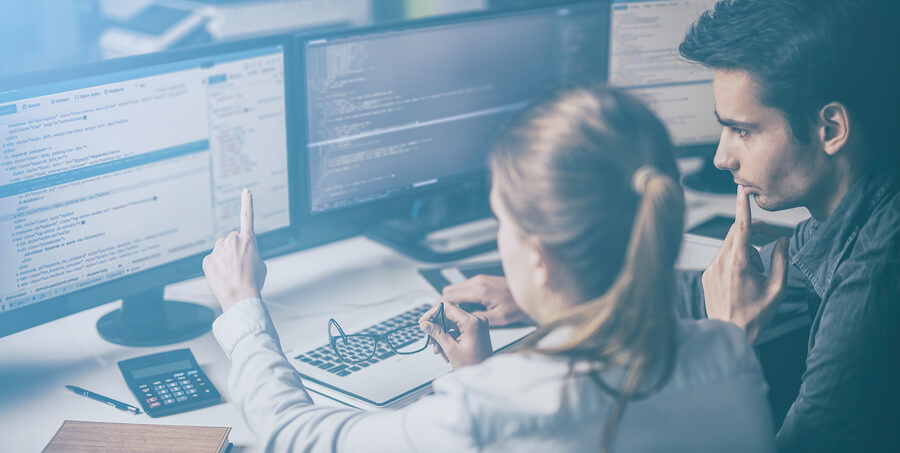Have you ever wondered why your conversion rate is so low? Many marketers go to great lengths to try to increase their conversion rates. They may try new calls to action, launch campaigns to drive traffic back to the site, and offer an incentive to new customers who convert. But, when none of these tactics work, marketers are often left pulling their hair out wondering where they’re going wrong. If you find yourself in this situation, it could be something as simple as your website design that’s hurting your conversion rate. Here are some of the most common design mistakes that could affect your conversions:
Stock Photos
Taking or creating custom images can be expensive and time-consuming, so many brands rely on stock images to fill up white space on their website. Stock images are fine for your blog, but you shouldn’t use these images on any page conversion page. Using a stock image on this page can be distracting, and can make your brand look unprofessional, which leads to lower conversion rates. This isn’t just a theory—there’s been research that shows that stock images affect a website’s conversion rate. In one study, researchers found that using a real image led to a 161% increase in call to action clicks and a 38.4% increase in user registrations. If you want to see these results, invest in professional photography for your website.
Auto Play
Have you ever visited a website that automatically begins playing loud music or a promotional video the second you land on the page? If so, it’s likely that you immediately exited out of the page, and you’re not alone. Many people leave a website when they are caught off guard by music or a video, especially if they can’t figure out how to silence it within a few seconds. If you want to feature music or a video on your landing page, let users decide if and when they want to turn it on instead of letting it blare loudly the second users land on your website.
Excessive Pop-Ups
A strategically placed pop-up won’t necessarily affect your conversion rate, but if the pop-ups are impacting the user’s ability to read through the copy on your website, that’s a problem. Use pop-ups sparingly so you don’t scare users away from your website. If you currently have a lot of pop-ups on your website, assess their effectiveness by taking a look at the clicks and conversions of each pop-up. Remove the pop-ups that aren’t performing well to simplify your website and make it more user-friendly.
Messaging
Consumers will read through the content on your landing page before deciding to convert or not. For this reason, it’s important that your content is easy to understand and straightforward, otherwise customers won’t understand why they need to convert. For example, if you’re an attorney, your content should not contain legal jargon that potential clients won’t understand. They may try to read through a few sentences and then eventually give up when they realize they have no clue what you’re talking about. Instead of rambling on and on about the law, write a few simple sentences at the 7th or 8th grade reading level. Not only will this help a broader audience understand what you’re saying, but studies have also shown that messaging is more believable when it’s easy to understand. Thus, you will be able to earn the trust of more users and increase conversions with simple messaging.
Too Many Design Elements
When it comes to website design, less is usually more. Many brands want to incorporate fancy design elements into their website layout, which is fine, but don’t go overboard. A website with Flash animations, bright images, pop-ups, videos, and image carousels will not be effective. In fact, with so much stuffed onto a single page, your website may cause the user’s computer to drastically slow down or freeze. You may think that you’re drawing attention to your site by adding as many design elements as possible, but what you’re actually doing is distracting from your brand’s message and annoying users.
Mobile-Friendliness
This may seem obvious, but there are still a lot of brands that don’t understand the importance of creating a mobile-friendly website. Consumers use their mobile devices to conduct research on products and services before making purchase decisions. If they can’t find the information on your products or services because your website isn’t mobile-friendly, then they won’t do business with your company.
Even if your website is mobile-friendly, you may still lose customers who are ready to convert if the pages don’t load fast enough. Any improvement in load time can help, even if it’s just a minor change. In fact, a one second improvement in your load time could increase your conversions by as much as 7%.
No Search Box
If a customer knows exactly what he is looking for when he visits your website, he may want to use a search box to quickly find the information he needs instead of guessing where he should click to find it. But, many websites don’t have a search feature, which means users are left to navigate through the pages on their own. If it takes more than a few clicks to find the information a user desires, he may give up and leave your page before converting. Avoid losing these conversions by adding a simple search box to the top of every page on your website.
By making these changes to your website, you can drastically increase your conversion rate and grow your business. If you are building a website or looking for more advice related to SEO and digital marketing, contact us today to schedule a free consultation.

 Menu
Menu